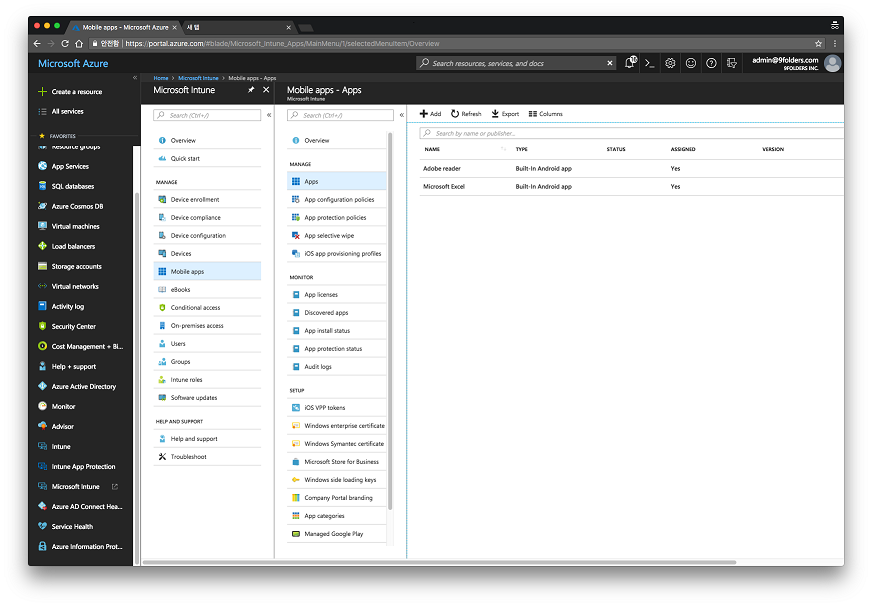
Nine Work is a full-fledged email application for Android based on Direct Push technology to synchronize with Microsoft Exchange Server using Microsoft Exchange ActiveSync, and also designed for entrepreneurs or ordinary people who want to have efficient communication with their colleagues, friends, and family members at anytime, anywhere. You may already have good experience with other E-Mail apps for Android. Regardless of your existing experience, we will give you a superb experience more than anything else. Leveraging E-Mail, Contacts, Calendar, Tasks and Notes on your mobile devices through wireless networks enhances your user experience and dramatically reduces your time.
Android Package Name: com.ninefolders.hd3.work.intune
# Reference link:
https://docs.microsoft.com/en-us/intune/apps-add
Logon to 'https://portal.azure.com' site with admin account
Select Intune
Mobile apps -> Apps
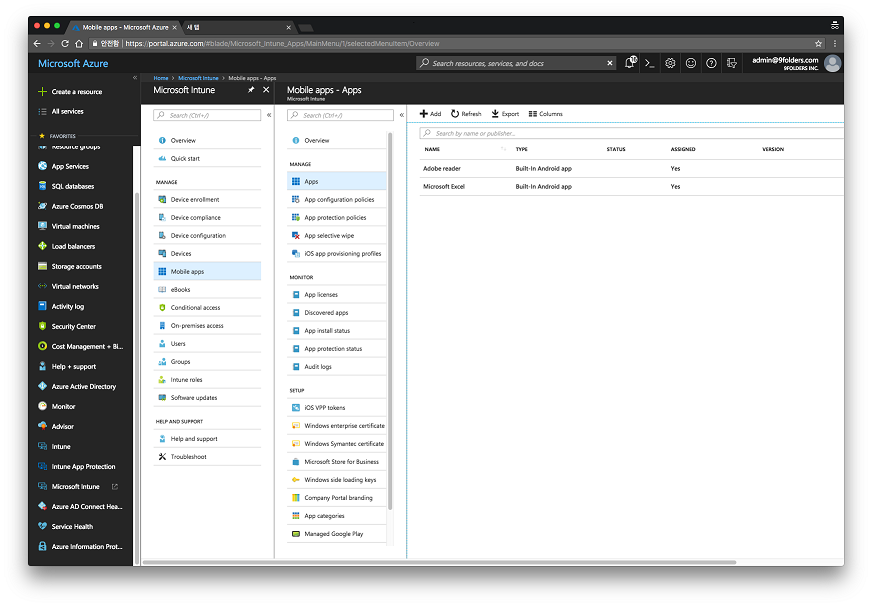
Select ADD
Input detail information
- Input Description
- Input the following URL in Appstore URL
https://play.google.com/store/apps/details?id=com.ninefolders.hd3.work.intune
Select Android 4.4 (KitKat) on Minimum operation system
Select Productivity on Category
Select Yes on 'Display this as a featured app in the Company Potal'